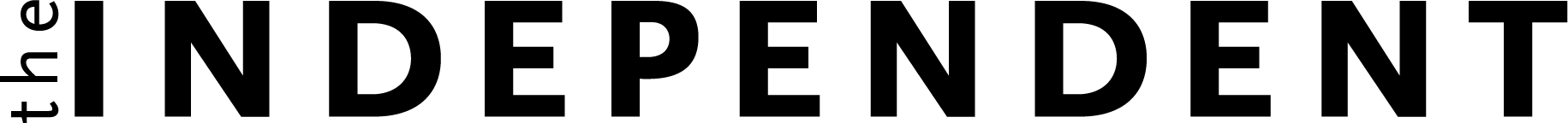DIGITAL PREPRODUCTION
Digital still cameras make their mark on storyboarding and location scouting. Everybody knows that old Alfred Hitchcock chestnut about production being boring because all the decisions were made during preproduction. Everybody also knows that late-night jittery third pot of coffee moment when you look at those nasty little ballpoint thumbnails you’re struggling to turn into storyboards and just want to cry out of frustration. The tension between the glorious cinemascope Dolby vision in your head and the pale imitation in your notebook is familiar territory to all of us.
Unless you’re a micro-budget maverick director like Jon Jost and able to get by with a guerrilla crew of three, or a TV commercial or episodic director coming to that first feature with years of on-set experience, that private tension also has a very public side. Directing independent (and therefore low-budget) work puts you in a position of trying to make the vision in your head as clear as possible to department heads who usually only have the time and resources to take one shot at expressing that vision via lenses, dolly track, props, and set decoration.
Film directing is always a cross between a team sport and that freshman-year acting exercise where you fall backwards off a table and pray that six people you’ve just met will catch you before you hit the floor. True, you’re the captain, but once you’re in mid-air, that’s not really all that important. In a very real sense, preproduction is the last chance to look over your shoulder and plan how to fall before making that leap of faith. It’s also about making sure everyone is aware of where you want to go and can help you land with some degree of grace.
For this chapter on digital filmmaking, we go back to the point where the words begin to leave the page and get turned into images. Since working independently means using your resources efficiently, the methods described below are designed to use as few pieces of software and hardware as possible.
Digital/Photochemical Briccolage
By any means . . .
The personal computer began to change the way we manipulate, process, and digest words and numbers 15 years ago. It has completely changed the way film and tape are edited. Today the off-line aspects of postproduction are handled on a tape-based system or flatbed as infrequently as the first draft of a screenplay is written on a legal pad with a #2 pencil.
But for a variety of reasons, the computer revolution leap-frogged over the visual side of preproduction and most of production itself. Aside from CAD programs for set design, computers haven’t begun to be truly integrated into the visualization process. Instead we have location stills, ball point drawing, Post-It notes, and lots of tracing paper. Working as a gaffer on an independent film, I was once given a non-scale picture of a farmhouse drawn with a ball point on a bar napkin and told to be ready for a night exterior tomorrow. I don’t think that particular Artist Formerly Known as Location Manager gets a whole lot of work anymore, but you get my point. The flow of information between departments can be pretty haphazard.
Under the old studio system there was an entire division of storyboard artists and production illustrators charged with rendering the look, mood, and feel of each shot in paper, ink, and charcoal. They still work in large-budget projects today, especially in television commercials, because spots have to go through such an extended approval process that it is vital everybody who can say no–and there are a lot of them–completely understands the project before production begins. With all the cards on the table beforehand and a creative team willing to stick to the original concept, these commercial productions move faster and more efficiently than any independent production I’ve ever seen.
Unfortunately, it’s still a bit early to be looking for new digital tools to aid in the visualization and communication process of preproduction. While there are software programs and cameras available that enable you stay completely within the digital realm while planning shots and sequences, they are still a little too basic to allow for much flexibility. Since preproduction is about making up your mind–and then changing it–it is important to have as much room to manipulate and cajole images as possible.
Unhappy with the ready-made software packages, I took a step backwards technologically and explored ways to use several standard editing and image manipulation programs and good old-fashioned 400 ASA print film to pre-determine the final look of a film.
Digital Still Cameras
Every major 35mm still camera manufacturer and most camcorder manufacturers now make two varieties of digital still cameras. All of the lenses are mediocre at best. For $200-400 you can buy a camera that captures a low-res image (640 x 480 pixels) that will never be mistaken for an average Instamatic snapshot. For $350-800 you can double the number of pixels recorded and get a decent image, but it still looks slightly off when compared to an image originating on negative film.
After the initial purchase, digital still cameras are cheap to use because they record the picture information directly to disc, which can then be hosed into a PC. Once inside the PC, the photos can be used as JPEG or PICT files in any image-editing program–no developing or printing costs. Cameras at both price ranges deliver full-screen image qualities that are good enough to pick locations and decide what props and set dressing to use that will turn that catering office in an industrial neighborhood into a chic downtown boutique.
All of this can be done very easily in Adobe Photoshop. You start with the location photo as a background and then import digital cut-outs of the set dressing, props, and additional construction as individual channels on top of it. You can then electronically erase and clean up the image and have a pretty good idea of your new background. Shoot enough coverage of the set from a variety of angles, and you’ll be able to experiment with different versions of the location without leaving the house.
Ways of Seeing
Storyboarding is another area that invites digital images. But it’s here that the weaknesses of digital acquisition are exposed, especially when compared to good old-fashioned drugstore-processed glossy prints scanned into the computer.
The number of pixels in images shot with digital still cameras is fixed when the image is recorded. This is not a problem when working with either the entire image or cropping that image to use a detail at its original size. The images are better than stills taken from videotape, but not as sharp as scanned 35mm prints. They are usable, but not inspiring.
However, when you radically change your mind about a camera position or lens choice–and you will–but don’t have time to go back and shoot another set of photos, the fixed number of pixels limits the degree to which you can blow up a detail to full-screen size. Open any picture file in Photoshop, hit Command+ a few times, and you’ll see what I mean (see photos on pages 22-23). The image becomes progressively more blocky as it expands. Combine several such images and you create a storyboard that is as confusing as a bad ballpoint sketch. Since the point of this whole exercise is to make better, more readable storyboards, there has to be a better way.
One solution is to shoot 35mm stills at the location and then scan them into the PC with a bargain basement flatbed scanner. A 300 x 600 dots per inch (dpi) scanner runs at about $100. It is considered a home office item not suitable for serious graphic work, and its resolution power is actually less that the cheaper digital cameras. However, even working with fast film, average exposures, and drugstore processing, this method still produces scanned images that have a better tonal range and more detail than the expensive digital camera. When forced to use available (in this case meaning bad) light, the visual difference between the two becomes even more extreme.
Ways of Cheating
Images made with a digital still camera are locked into the resolution of the capture. Scanning a photo chemical print makes it easier to selectively crop and re-crop images down to their most useful size.
The trick with scanning is to over-sample the number of pixels in the print. You’ll be working with factors of 72, which is the dpi of every computer screen. For example, scanning a print at 144 dpi (double the screen’s limitation) or 288 dpi (quadruple the screen’s limitation) produces a file with two or four times the detail of that file’s on-screen representation.
This comes in handy when you want to blow up a detail. Since the computer cannot exceed the 72 dpi limitation and because it must adhere to the number of pixels per inch assigned to the file during the scan, it simply displays every pixel in the grid that makes up the image as if it were a 72 dpi file. The end result of the intersection of these two limitations is that over-sampling the scan rate leads to a very large screen display of that file. For example, if a 17" monitor is set to 1280 x 960 pixel resolution, a 640 x 480 file will fill half the screen and a 1280 x 960 version of the same file will fill the entire screen. Correspondingly, the people, props, and set dressing in the second scan will be twice as large as those in the first, but without the blockiness you find when you expand a 640 x 480 file to twice its original screen size.
Ways of Distributing
Once you have set your storyboards–and spent another week fiddling with them–you can import them as JPEG or PICT files into an MS Word or Wordperfect version of the script. This can be opened on any PC (Mac or Wintell) as a document that resembles a comic book or photo novel. Since nearly everybody who works in film owns a computer with one or the other word-processing program, this is usually an adequate first step, and it will save a few trees.
However, if you want to print them out, this will take some more finagling, since we’ve taken the file resolutions to lower levels than are usually applied to printed materials. Of course you can redigitize all of the picture elements at a higher resolution, recreate all the photoboards, then re-import them into the script. Or, more simply, you can take screen shots of each page of the script [hit Command, Shift, and 3 on a Mac or Control, Shift, and 3 on its slightly less clever clone from Redmond, Washington] and then trim and print those files from either Photoshop or Adobe Illustrator.
It’s important to remember that the computer thinks of screen shots as a picture of the script and photoboards rather than a word processing document. True, it has text, but it cannot be altered. Think of this last step as a photocopy, and you’ll understand its limitations.
Ways of Concluding
Digital preproduction provides a way to bring some of the best elements of the old studio system and current high-end commercial production system to the indie game. Planning and thinking aren’t free, but they are easily the most cost-effective part of the filmmaking process. Every independent project I’ve worked on could have benefited from a clearer sense of the director’s intention. With the help of the computer, that vision can be a few key strokes away.