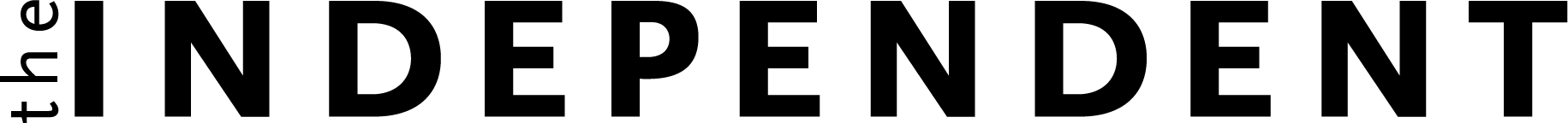What is a DDR, and is it right for you?
A new breed of tool has recently appeared on the DV filmmaking landscape. Unfortunately, these new devices do not share a common name and are known by various manufacturers as DV Direct to Edit Disk Recorder, Video Disk Unit, or Direct to Disk Recorder (DDR) which is how I will refer to them in this article. DDR’s allow DV filmmakers to bypass the time-consuming process of logging and capturing footage and go straight to the editing process on a non-linear system. As simple as that sounds, filmmakers often find the purpose and process of using a DDR confusing. This guide to DDR’s should clear up any misconceptions and answer the most pressing questions independent filmmakers have about these new tools.
What is a DDR?
A DDR is basically a small computer with a singular purpose—to record output from a DV camera onto a hard drive so that it can be copied onto a computer for editing. The DDR interface connects to a DV camera through a Firewire cable and to a hard disk. The DV designation of the camera here is important. The current crop of DDR’s uses the DV video format like mini-DV and DVCAM.
Sometimes, the DDR interface and hard drive are integrated, and sometimes they require one or more separate Firewire hard drives. Some are made to work with a specific brand or type of camera, such as Sony’s DSR-DU1, which connects to their own cameras, or Focus Enhancements DR-DV5000 which is made specifically for the JVC DV-5000. Despite their differences, all DDR’s do basically the same thing—turn the output from a DV camera into something that can be read directly by a computer.
How Does it Work?
The camera
The camera processes images and sound normally, and may even record it to tape, before it is sent to the DDR through a firewire cable. Depending on the type of camera and configuration of the DDR, you may be able to control what is saved to disk with the record button on the camera.
The DDR interface
The DDR takes the signal from the camera and turns it into a file that can be read by a computer and saves it to a hard disk. Some interfaces (like those from Focus Enhancements) can save the media in the native format of several popular editing applications, such as QuickTime for Final Cut Pro and OMF for Avid Xpress. Others only save in a format for a specific editing system, or as a generic DV file that will need to be specially imported into the editing software.
The hard drive
Images and sound from the camera are saved onto the hard drive as a computer-readable file. Depending on the type of interface, you may be able to hook up multiple hard drives to the interface, allowing many hours worth of recording at one time.
Why would someone use a DDR?
A DDR offers many benefits, but there are certain instances when one might be especially helpful:
• The material cannot be re-shot and requires a high level of assurance that it will be captured. A DDR can serve as a backup when there is a problem with the tape.
• Many hours of uninterrupted recording with one camera are required. By having an interface with one or more hard drives, you can record continuously for as long as the space on the drive allows.
• The material must be edited soon after it has been shot. The DDR lets you to plug into the hard drive immediately after shooting and start editing without having to log and capture the footage.
Who should use one?
Are you the type of filmmaker who will benefit from a DDR? Take our quiz and see.
How do you feel about logging your footage?
a. Logging is a valuable part of the editorial process that helps me to organize my project and save disk space.
b. Logging is helpful, but I do little more than mark and name my clips.
c. Logging is a waste of time that keeps me from the real tasks of editing.
How much of your footage do you transfer to your computer for editing?
a. I carefully log and capture only a portion of my footage to my computer.
b. I capture most footage to my computer.
c. I capture everything from my camera onto the computer.
How important is it for you to be sure that your shots will be safely recorded?
a. I can easily reshoot my footage if a problem comes up with the tape or camera.
b. It would be annoying, but I can usually reshoot my footage.
c. I have only one chance to shoot everything, and I need to be positive I get it all right the first time.
How willing are you to use extra equipment in conjunction with your camera?
a. Extra equipment connected to my camera will slow me down and just give me another thing to worry about.
b. I like to have as little equipment as possible, but I’m willing to add to my setup if it will make a difference.
c. I have no problem using extra equipment in my setup.
Give yourself 0 points for each time you answered A; 1 point for each B answer; and 2 for C.
If you scored:
8–6 points: a DDR is probably just what you’ve been waiting for.
5–3: You will probably get considerable use out of one though it is probably not a priority for you.
2–0: You probably won’t find a DDR useful.
Where can a DDR be used?
There are a variety of DDR’s. Some are more suited for in-studio work, and others are more useful for fieldwork. A studio environment is the ideal location for the regular use of any DDR. Since the Firewire can get in the way of active videographers, most of these devices can be difficult to use for certain types of fieldwork. But there are a few camera/disk combinations that have solved this problem, such as the JVC/Focus Enhancements combination of the DV5000 camera and the DR-DV5000 DDR, or Sony’s DSR-DU1, which can be mounted on the back of their professional shoulder-mounted DVCAM cameras.