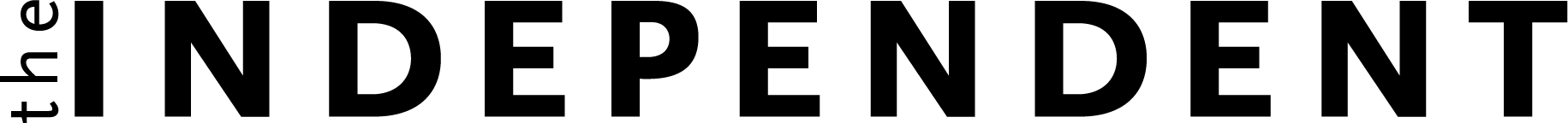Final Cut Pro 4
Digital non-linear video editing has crept into the life of nearly every filmmaker. From independents on shoestring budgets to high school students making video reports, editing with computers is the norm. Much of the credit for the popularity of non-linear editing goes to Apple’s Final Cut Pro (FCP). Apple’s savvy marketing and pricing of FCP has brought non-linear editing to the masses. It is no longer the sole province of those with stratospheric budgets and a technical support staff. Certainly, Final Cut Pro is not the only, or even the best, editing solution, but its offer of professional editing tools at a relatively inexpensive price has forever changed the dynamics of the editing world. Since version 1.0, each upgrade of FCP has brought significant features that made each new version a welcome improvement that was well worth the cost and trouble.
So, it is disappointing to find FCP 4 a feature-laden upgrade that ultimately fails to meet the level of excellence of its predecessors. Final Cut Pro is still an excellent editing program, but for those happy with their FCP 3 system, this update may not be worth the trouble and cost. Filmmakers with specific needs, such as those editing with 24P video or film content, may see this upgrade as crucial but most should evaluate whether they actually need these new features before they upgrade.
First Impressions and Installation
Right out of the Box, FCP 4 feels like a professional application that will live up to its $1000 ($400 upgrade) price tag. The outside of the box slips off to reveal a handsome slipcase to house the manuals and disks. Since version 2, FCP has come with a hefty stack of manuals and training material. This new version continues the tradition with three thick manuals and a smaller tutorial book. These books are similar to the ones shipped with FCP 3, with one exception. FCP 3 included a small volume dedicated to the new features of that release. That manual helped experienced editors get up to speed on the new program quickly. It is a disappointment that this version does not include a similar book to cover all of FCP 4’s new features. Even more disappointing is the lack of printed manuals for some of FCP 4’s most touted new features—the Soundtrack, LiveType, Compressor, and Cinema Tools applications. Instead these manuals are only available in PDF-format files. Considering that FCP 4 comes with a paper version of its thirty-page software license, it seems that Apple also could have included at least an introduction to these new tools in paper format.
A glance at the minimum system requirements reveals that FCP 4 is the first version of the program to cut off older technology that could run previous versions of the program. G3-based Power Macs are no longer supported. FCP 4 also requires a DVD-ROM drive since all the software disks are DVD-ROMs, rather than CD-ROMs. Considering that Apple sold PowerMac G4s with CD-RW drives unable to read DVDs as recently as two years ago, this is a strange choice.
Beyond the new hardware requirements, this is also the first major update of FCP that will run only on Mac OS X—and only on OS X10.2 “Jaguar.” (It is unclear when FCP 4 will be certified to run on the new version 10.3 “Puma.”) Although there are people who have already made the switch to Mac OS X, there are many others still firmly and comfortably entrenched in the world of Mac OS 9. Though Mac OS X is a technically superior operating system in many ways, it can be difficult and expensive to switch. In fact, the cost of OS X and upgrading other software could end up being more than the price of FCP itself.
As with the previous versions of FCP, the installation process is simple and painless. The FCP installer automatically installs the ancillary programs (LiveType, Soundtrack, Compressor, and Cinema Tools), but awkwardly places them among all the other applications instead of inside a single folder for FCP. Some people might miss these programs altogether if they do not go out of their way to look for them.
FCP 4 uses an updated file format for its project files. When opening a project from FCP 3, version 4 updates the file—rendering the file useless in FCP 3. If you think you still might need to edit your project in FCP 3 for any reason, be sure to make a back-up copy before opening it in version 4.
What’s New
The number 300 gets a lot of marketing play with FCP 4. That is the number of new features Apple claims are in the update. And I believe them. There are a multitude of new tools, applications, formats, windows, and interface elements in this release. It would be easy to write off most of these improvements and say that quantity does not equal quality, but for the most part, these new features are well implemented and helpful. Many of the new features are interface changes throughout the program. For example, most of the windows now have a shelf at the top to store shortcuts to tools and commands that you specify. A new keyboard shortcut editor allows you to define your own keyboard commands. The general look and feel of the program has been updated to make it appear more modern and simple. Yet these changes are not necessarily intuitive. It took me a few minutes to figure out how to work the new Source and Destination buttons in the timeline.
Audio is one large area of improvement for this upgrade. A new audio mix tool mimics the layout of an audio mixing console and records your adjustments to it as your video plays in real-time. Still, FCP’s new audio mix tool pales in comparison to the one in Adobe’s Premiere Pro, which offers the ability to mix 5.1 surround sound. In addition to the new audio support inside FCP, Apple includes two extra programs for handling audio: Peak Express for mixing audio and Soundtrack for creating music. FCP also now supports Apple’s Audio Units plug-in format for sound filters, though there are hardly any AU format filters available at this time.
Editing for the most part is the same as it was in FCP 3, but there are several areas of improvement. The Trim Edit window allows you to set its buttons to automatically move the edit point anywhere from 1 to 99 frames. The Trim Edit window also adds a feature for dynamic editing where you can specify an edit point while the clip is playing. The Viewer and Canvas window can now be joined together so two clips can be played in sync. One of the features that will help people working with content shot on film is that FCP finally makes it easier to sync up and combine separate picture and sound clips.
Many of the effects and color correction tools have also been improved. A new window allows for a quick check of what a graphics composition will look like. Another window allows two clips to be compared side by side, making color correcting between different clips easier. The timeline window adds keyframe editing for easier editing of motion effects. A neat new feature is the ability to vary the speed of your clip. Using that feature, you can speed or slow down playback inside of one clip instead of specifying only a fixed setting, as was the case in previous versions of the program.
The Ancillary Programs
Some of FCP 4’s most touted features are a suite of separate applications intended for the creation of animated titles, original music, film cut lists, and DVD and internet media. Usually, extra programs included with editing software are buggy and limited tools for people on constrained schedules. But at least one of these tools is a joy to use and instantly empowering as a creative tool–SoundTrack. The other three ancillary programs, LiveType, Compressor, and Cinema Tools, also do their job at least reasonably well and should fill the needs of editors who want to expand their abilities without investing in expensive dedicated tools like After Effects or Cleaner. Again, the lack of printed documentation seriously hinders how useful these programs are out of the box, forcing people to either guess their way through the programs, read the manuals in the uncomfortable on-screen format, or print out the PDFs onto huge cumbersome stacks of paper. SoundTrack, at least, is worth the effort.
SoundTrack is a music loop-editing program. It allows the user to layer a series of audio loops to create music and sound design elements. To accommodate SoundTrack’s workflow, FCP 4 offers a new Scoring Marker that can mark moments in a video, which can then be used inside soundtrack as music cues. Inside the FCP 4 box is a DVD’s worth of music and sound effects loops that can be layered over each other. The music loops cover a wide range of instruments and styles, so there is more opportunity to create something distinctive. Soundtrack stands so well on its own as a separate application that Apple has started to sell it on its own for $299.
Less impressive but still a promising tool is LiveType, a text animation program for creating graphics and titles. LiveType allows for the quick and relatively easy creation of text animation. Far beyond FCP’s regular title tool, LiveType can create bouncy, flashy, and lively text movement along with a series of animated fonts that vary from burning letters to letters made out of gold to letters vanishing into smoke. Though LiveType’s results look professional, they are also bland and will undoubtedly be overused as FCP 4 proliferates.
As a tool for turning out video and audio files for the web and DVD, Compressor does not do much more than FCP already did on its own. The main difference is that Compressor adds MPEG2 DVD video export, and it does a fine job of that. Not surprisingly, Compressor only churns out web video in Apple’s Quicktime format, which is fine for limited use, but a serious web video application would export in at least one other format like Windows Media or Realplayer. Compressor is no replacement for Discreet’s Cleaner 6. It does an adequate job if you do not prepare media for the web very often. Those eyeing Compressor to churn out video for DVDs can also find it as part of the less expensive DVD Studio Pro 2 ($500/$200 upgrade).
Cinema Tools used to be sold as a stand-alone $1000 package but it now comes for free with FCP. Cinema Tools allows FCP to edit film or video that was shot at 24 frames per second by removing 3:2 pulldown, the process that allows 24 fps film or video to be recorded to 30 fps videotape. Cinema Tools also generates negative cut lists, which is essential for anyone who wants to edit film in FCP and have their edit conformed into a film print. (You should check with your negative cutter to see if they have experience working with negative cut lists from FCP and Cinema Tools.) One nice feature of Cinema Tools is that it can add 3:2 pulldown back in on the fly so that you can view your 24 fps edit on a video monitor via Firewire. The inclusion of Cinema Tools will most likely increase FCP’s appeal for people using DV and High Definition cameras that shoot with 24 Progressive (24P) format. It will also allow them to keep their video in 24P format so that they can more easily transfer to film in the end.
Conclusion
Unlike its previous upgrades, this update to Final Cut Pro is not a revolution but an evolution. If features and performance were the only measures of a software product’s success, this upgrade would be a winner. For some people, such as those working with 24P video cameras or looking for better audio tools, the extra features in this update will make it a must-have. For others, particularly those who shy away from technical challenges, the requisite upgrade to Mac OS X will make this update more trouble than it is worth. But for most users, the new features will be welcome, but not awe-inspiring. The significant drawbacks to this package are its muddled documentation and forced upgrade to Mac OS X. If those problems do not bother you and the new features sound appealing, FCP 4 is probably worth the cost.