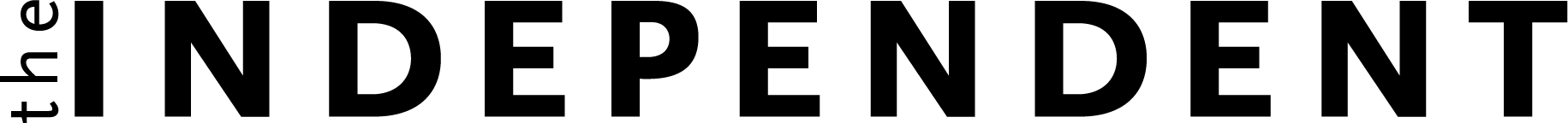Digital Intermediates
Your next film probably won’t be digitally mastered. But the one after that probably will be. That’s how fast the costs of a digital intermediate are falling, even as the quality and benefits of digital mastering rise. Sure, digital video doesn’t have the warmth of Super 16 or 35, and you’re not about to throw away everything you’ve learned about capturing a scene on film. But we’re not talking about shooting your scenes with a digital camera, or distributing your feature on DVD. We’re talking about digital intermediates: A digital scan made from film at the mastering stage of a movie. Film is still usually the best choice for shooting and projection, but a digital step in between can bring out the best from film.
The stunning look of the Coen brothers’ O Brother, Where Art Thou?, for example, which used a digital intermediate for the whole film, killed the myth that digital mastering was only for sterile, cartoonish sci-fi action films. Big studio blockbusters are already moving to digital intermediates (the terms “digital intermediate” and “digital mastering” are often used interchangeably) for entire films rather than just special effects sequences. Or, to put it another way, digital intermediates are enabling every frame of film to be a special effects scene. So much so that Cinesite Hollywood, the former special effects house, switched its focus entirely to digital intermediates in 2003.
Independent filmmakers can go digital, too—you don’t need to be shooting Star Wars Episode III or S.W.A.T. 2 to benefit from the technology. Filmmaker Victor Nunez used a digital intermediate for Coastlines, a human drama set in rural Florida. First screened at Sundance 2002 and slated for release by IFC in 2004, Coastlines is the last movie that would make viewers think “digital,” yet it may have been the first indie to use a digital intermediate for the entire film. Nunez cut a deal with Technicolor’s digital post-production setup at Technique in Burbank to use Coastlines as a test run for Technique’s then-new facilities.
To create a digital intermediate, the cinematographer shoots to film and develops the film normally, without any processing tricks like bleach bypass. The processed film is then run through a scanner that digitizes each frame into a computer file. The digitized frames are much more flexible than film when it comes to color correction and adjustment, conformity, and the sort of special effects viewers don’t notice, from raising or lowering contrast on parts of a scene to replacing the entire sky in the opening scenes of Kevin Costner’s Open Range. Once the filmmaker signs off on the completed master, it can be printed onto film again for screening or release.
Nunez admits to being a longtime computer enthusiast who had wanted to work with digital technology. Nonetheless, a digital intermediate opened up new filmmaking opportunities that would have been undoable—or unaffordable—on straight film. “I wanted Coastlines to have almost a fairytale quality to it. It’s a romantic triangle, something like a country song. We set out to give the whole film a glow. You have a much more rigorous ability to manipulate contrast and colors in the digital domain than with film.” Nunez liked the intense colors of Kodak’s newer film stock, but not its darker blacks. At the intermediate stage, it was easy to adjust the entire movie’s color to lighten shadows and blacks without washing out brighter colors as well. The trick is that color correction software fixes each pixel individually, so it can skip over those that don’t need adjustment.
Nunez found some accidental benefits, too. “There was a sequence where Josh Brolin, as a deputy sheriff in a small Florida town, has to disarm a drunkard. We shot in a dock area with a lot of oyster beds and oyster dust. As much as we tried to keep things clean, we ended up with about 150 feet of film that was critical to us that had a scratch in it. Traditionally, you’d crop inside the damage, but there were parts of the scene outside that area we wanted to keep. Or we could reshoot, which was prohibitive. But in the digital process, that scratch just disappeared.”
Digital software can also act as a sort of virtual gaffer for dealing with lighting problems. “Let’s say you have a shot that has very contrasting lighting,” Nunez says. “Most of the shots are fine but there’s one that’s not right—like in Coastlines, there’s a store where the villains of the piece work. It was a dark place that had sunlight coming in through one window.” The light, alas, was too bright, making it impossible to see part of the set in the developed film. “We were able to go in there and just change the contrast on the area around the window, letting viewers see into the room where they couldn’t before.” Technique showed Nunez they could even remove the graininess from 16mm footage, if he wanted.
A more powerful effect came into play in a scene where Josh Brolin pulls Timothy Olyphant from a burning boat. “There was really very little smoke or fire,” Nunez says. “The compositor simply laid a flame from somewhere else into the shot. You would never know it. It’s the kind of thing you don’t even want to tell people until after they’ve seen it.” In another scene, Nunez and crew speeded up the near-collision of two cars in an expensive helicopter shot without sending the film out for Varispeed work—Nunez took home the digital frames from the scene and used a Macintosh computer to cut individual frames from the scene, speeding up the apparent motion of the cars. The result was not only more dramatic, it didn’t require an extra generation of film that might mismatch the rest of the picture. Carrying his feature film home on a FireWire drive was a turning point for Nunez: “I never cease to be amazed that these images that were going to be part of our 35mm print were right there on our little Mac.”
But Nunez’ little Mac is exactly the harbinger of a new era any technology pundit would look for. Just as personal computers took over still photography and music production in the 90s, they’re about to radically change the landscape of filmmaking. It took a while longer for the Mac to show up in the movie studio because there’s so much more information in a few seconds of film than in a magazine photo or a three-minute pop song. Once the Macs start showing up, though, it’s only a matter of time.
Another film that made its debut at Sundance 2002 was mastered entirely on a Macintosh: The Kid Stays in the Picture, the documentary of Hollywood legend Robert Evans, directed by Nanette Burstein and Brett Morgen. Produced from archival footage, still photos, and print articles digitized one by one, the entire movie was then uploaded into a Mac by technicians from Edgeworx, who performed a masterwork of digital cut-and-paste work and color adjustment to conform the sources and give Evans’ history a unique, consistent look.
Edgeworx president Dave Tecson says the hardware setup for The Kid cost about $35,000—a beefed-up Macintosh, plus film scanning and printing hardware. “The cheapest solution is still cutting a negative and doing one pass of color timing,” he says. “But that’s changing.” And for Burstein and Morgen, a digital master enabled them to get their movie to Sundance on time and on budget. Pressed for time and costs, Edgeworx lowered the resolution of the working copy from accepted cinematic levels (2048 columns of pixels in each frame, commonly called “2K”) to high-definition video, or HD, which only uses 1920 pixels across. “HD takes advantage of how human eyes see in order to save data,” Tecson explains. “That let us work faster. The Sun- dance deadline was Thanksgiv-ing. We screened in HD at Sundance, at the Eccles theatre, and it looked great.”
Besides advanced color correction and compositing, today’s software can also emulate the look of traditional film production tricks, such as skipping the bleach process to mute colors and blacken blacks. “Things like skip-bleach are kind of scary,” Tecson says. “You make that choice as you’re processing the film and cross your fingers.” If you don’t like the results, you’re stuck. With a digital intermediate, you can apply a skip-bleach look to the entire film—in fact, you can fiddle with different levels of the effect to see what they look like. Unlike film, there’s no commitment. If it doesn’t work, just hit the Undo key. The same applies to rendering a dream sequence in black and white, or changing the color of an actor’s eyes.
Nunez and Tecson both say that the most crucial step—and the biggest unknown—when going digital is the one where your carefully exposed and developed film is converted into digital bits by a scanner. A carefully done scan can be printed back out to film without a visible generation of degradation in quality—something just not possible with film. But a poor quality scan can undermine your work by not transferring it truthfully into the computer. This happened with an early version of Coastlines, according to Nunez. They were able to rescan the film, but the process can be expensive.
In early 2004, the biggest roadblock to a digital intermediate for independent filmmakers is the price—estimates of the costs of a digital intermediate range from $75,000-$250,000 per project, with perhaps a twenty-five to thirty-five percent premium in cost over a straight film approach. Nunez suggests that independent filmmakers use their already sharpened entrepreneurial skills to find and make deals on digital work, as he did for Coastlines. Look for newer companies that may be eager to jumpstart their client list, or that are short on work for the coming year. Like any other aspect of filmmaking, it’s all about The Deal.
In another year or two, though, digital intermediates won’t be a high-tech curiosity. They’ll be a standard part of the production process, just like Photoshop at a magazine or Pro Tools in a music studio. As personal computers continue to double in power every two years, the entry level cost of doing digital work is falling sharply, and the number of companies able to offer digital intermediates keeps climbing. Those two factors will push prices down quickly, even as the quality of results gets better.
Nunez has just one worry about the pending invasion of home computers into movie studios. “There’s no substitute for delivering the best negative you can. You know that saying from music studios, ‘We’ll fix it in the mix?’ You have to be careful or you begin to lose the power of the very limitations that make independent films unique. The big-budget pictures are all starting to look the same now, because they all use the same tricks. The very technology that can free a filmmaker can cut them off from the life and energy they’re trying to capture.”
It seems early to worry. But Nunez says, in anticipation of more and quick advances in hardware, software, and expertise: “In six months, everything you write will be wrong.”
Pros/Cons of Digital Intermediates
PROS
Color correction and adjustment
Digital post-processing goes far beyond what’s possible in the darkroom, letting you manipulate each pixel and color individually.
Conforming
Scenes with different lighting can be made to look like the same shoot.
Post-production cinematography
No need to decide on bleach bypass or other custom film exposure techniques before you shoot. Software can add them later. This lets you change your mind after you see the results.
Compositing
You might not believe what’s possible with digital compositing software until you get a demo. Beyond traditional greenscreen techniques, it’s possible to add, remove, or merge scene elements, even to an outdoor scene with natural lighting.
All of the above
Best of all, in the digital domain you can perform multiple adjustments at the same time to each frame without beating up on a strip of film, and undo them with a single keystroke if you don’t like the results. When you’re done, you can stamp out a high-definition DVD master, or print out a film for cinematic release.
CON
Price
Expect to spend at least $75,000—$250,000 to digitally master a full-length film. The good news: This price will fall by half in a year or two, as personal computers get more powerful and digital mastering studios proliferate.
Should your next film use a digital intermediate?
Edgeworx offers these guidelines to decide whether a digital intermediate is worth the potentially higher price to help bring your vision to the screen.
Are you merging different source materials?
Digital mastering can bring continuity and clarity to archival footage.
Are you shooting outdoors?
You’ll be able to conform shots from different days, or even different times of the day. It might not reduce your shooting budget, but it will pay off in a consistent look.
Do you want a custom color palette?
A digital colorist can literally work wonders.
Do you plan lots of special effects?
You might as well put the whole movie into the computer.