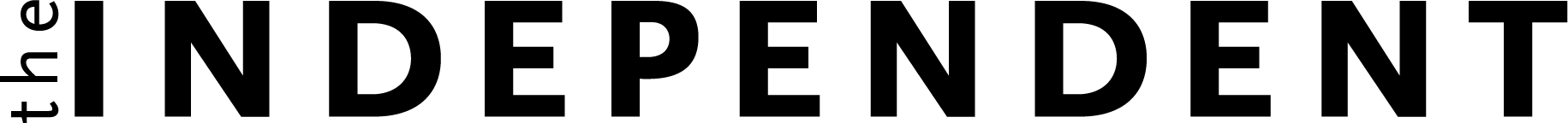What’s Your Budget?
Before shooting a film or video, long form or short form, narrative or documentary, before beginning development, fundraising, or even casting, there is one thing every filmmaker should have, a budget. It is a crucial part of every production. It’s one of the few constants in every type of filmmaking. It’s the thing that almost every other decision hangs on. The ever elusive, ever-changing budget. One of the first questions everyone who touches your project will ask is, “What’s your budget?” The investors will ask it, the banks will ask it, the crew will ask it, the casting agents will ask it, the lawyers will ask it, the distributors will ask it, and even most festivals will ask it. What is your budget? What is your budget?
To have a budget, you must create one. Unfortunately, it’s not as easy as collecting price quotes from vendors, crew, cast, and consultants, putting them in a list, and finding the sum. There are many hidden costs, and filmmaking has so many components to it that generating a realistic budget is always difficult. Most filmmakers fall back on computer programs that are specifically designed to help create an estimate. They are basically spreadsheets with built-in macros that help delineate every single expenditure you plan on making throughout your project. There are several programs out there to choose from, three of which I test-drove for this article: Movie Magic Budgeting, Easy Budget, and BoilerPlate.
Movie Magic Budgeting
Entertainment Partners
www.moviemagictechnologies.com
Movie Magic Budgeting is the most widely used film budgeting program. It is also the most expensive—about $650. Movie Magic is a stand-alone program, meaning it runs on its own format, not off another platform, such as Excel. It is not simple to learn, but is easy to use once you master it. The manual for the tutorial is over a hundred pages long, and I recommend reading it in full. It will take about a day or two to go through. The tutorial and manual teaches how to use every aspect and every shortcut of the program, but it does not teach you how to make a budget if you have neve put one together before.
Movie Magic has about a dozen different budgeting forms from studios and companies such as HBO and Disney you can choose from. You can also create your own. All the forms are fairly similar, differing only slightly in account numbers and line-item details. Union and guild rates can also be accessed through Movie Magic. But, I was unable to access any Screen Actors Guild (SAG) rates lower than the Standard Low Budget rates, and these rates did not list the weekly Principle rate. If you are planning to use a union crew, it is recommended to contact IATSE (International Alliance of Theatrical Stage Employees; www.iatse.lm.com) and the Teamsters (www.teamster.org) about how you can work together within your budget. You may be able to negotiate something other than the rates listed on Movie Magic. Also, many unions have other costs, like overtime and how many members need to be present at a shoot, that Movie Magic won’t be able to tell you this either. Basically, you have to do some legwork.
The program is built on the idea that a budget contains three levels. The first level is the Top Sheet. This is the first page of any budget. It is the page that lists the totals of every subsection of the budget (talent, production, editorial, etc.) and adds them together for the grand total. The Top Sheet is what investors, insurance brokers, lawyers, union leaders, and everyone else will want to see. The next level is the subcategories section, called Accounts. The Accounts section lists all the main articles in a budget, from each crew position to the camera package to insurance. The third layer of Movie Magic is the Details, which is simply a list of all the components of the subcategories. For example, the Top Sheet layer of Movie Magic Budgeting has a line item called Production Staff. In order to enter a rate for a Production Manager, the Produc-tion Staff line must be clicked, which opens the Production Staff section of the Accounts page. From the Production Staff list, the Production Manager line must be clicked, which opens the Production Manager Details page. The Details layer is where the rate can finally be entered. Seems like a lot of work to simply type in a number, but we’re not done! Because before any of this is done, Globals and Fringes must first be set up.
What are Globals and Fringes? Globals are usually fixed periods of time that will be used on more than one item. For example, if a shoot is going to last for four weeks, a Global must be set up in Movie Magic Budgeting that prompts it to automatically multiply any crew rate by four whenever the word “shoot” is typed into the specified area controlling the length of the crew member’s time with the company. But not every crew member’s rate is based on the same period of time. Some work on a weekly basis, some on a flat fee, some on a deferred basis and some on a day-rate. In that case, several Globals will need to be set up. Luckily, Movie Magic allows for that.
Fringes are taxes and other percentages that need to be applied to different sections of a budget. For example, a fourteen and one-half percent Pension and Health (P&H) cost needs to be added to SAG rates. By programming a Fringe, this percentage is automatically factored into the budget. Fringe amounts can add up quickly, so it’s important to know what they are and when to apply them. All labor, even non-union, has fringes, and the amounts vary . Because there are so many organizations and they vary for each area, budgeting programs will not provide this information. Again, extra research is required.
One of the benefits of Movie Magic is that it is extremely flexible, from the number of budget forms to the multiple Globals and Fringes that can be created. Movie Magic also offers a number of companion programs which all interface. For instance if the script has been broken down using Movie Magic Scheduling, all the information can be transferred into your budget using a few fairly simple steps, saving a great deal of time and energy when creating a budget. Another particularly interesting product is the Purchasing Card, which can be used instead of cash during a shoot. Each card can have a set amount and expiration date, so when you send a PA out to get some more gaffer’s tape for the best boy, and coffee for the DP, and aspirin for the director, you don’t have to worry about whether or not she has enough cash or if she is bringing back the correct change. At the end of the day, you simply download the transaction information from the card, which can then be transferred into an accounting program called Vista, and compare what you are actually spending to what is in your budget. How cool is that?
Movie Magic also has great tech support. I had a few problems downloading the program, and they were quick and really nice about helping me. Unfortu-nately they are only open during regular business hours, Monday through Friday—what producer works normal office hours?
The biggest downfall of Movie Magic Budgeting is the expense. Six hundred and fifty dollars is not an easy sum to part with for a low-budget producer. Also, the security they have on the program is incredible; it can only be used on two computers. To load it on more computers, a second program must be purchased. So if you were thinking of chipping in with a half dozen of your producer friends, it won’t work. All the other applications that can interface with Movie Magic Budgeting cost about the same amount; Movie Magic Scheduling costs another $650. This can all add up quickly. But Movie Magic is still the most-used budgeting program out there. Forensic Films, The Seventh Floor, and This is That (Good Machine’s new incarnation) all use Movie Magic. Most film financiers and distribution companies want to see budgets done on Movie Magic. With that in mind, even if you do not own it, you may want to learn to use it.
Easy Budget
The Easy Budget Company
www.easy-budget.com
For a budgeting program that is a bit easier on the budget, I took a look at Easy Budget. This is an Excel-based program, which means that without Excel, the program can’t be used. While Easy Budget costs around $190, obviously much cheaper than Movie Magic, if you need to purchase Excel, it will cost another $400 or so.
Easy Budget’s setup is a bit simpler than Movie Magic. It looks much more like a spreadsheet, made up of separate Excel worksheets that are all intertwined through specially set up macros. Though it is an Excel-based program, it looks quite nice and professional. There is a Top Sheet and fourteen worksheet pages that are separated according to the line items on the Top Sheet. Each worksheet page contains the line-item details. Easy Budget also contains a Specs page where Fringes and Globals are entered and then automatically figured into the budget as other amounts are entered. Pretty nifty–except for the fact that many crew and cast members get paid differently, and Easy Budget doesn’t allow for more than one type of shoot Global to be applied. To alter this problem, the macros would have to be changed, which can be daunting if you do not know that much about Excel. I also found that some of the other built-in macros that the manual states should happen, don’t.
In certain fields of the budget, small red tabs are present which, when touched, prompt handy pop-up messages to appear. These messages are meant to help navigate the program and serve as a reminders. In theory, this is great, especially for someone new to the budgeting process. But many of the comments are cut off mid sentence, and I couldn’t, for the life of me, figure out how to scroll down or open up the full comment. I even enlisted two friends that work in tech support at their companies to help figure it out. They were stumped too. After consulting the Help menu and fiddling for an hour, I gave up. There is no mention of the pop-up notes in the instruction manual, and it seemed ridiculous to try to find help for using the Help. I had no trouble using the program without the use of the pop-up comments.
The instruction manual was the most informative, for newcomers to the budget process. It wasn’t terribly long, and it explained each category in detail and even gave tips on hidden items and costs that could be overlooked. The tone of the manual was unpretentious and could even get wittily sarcastic at times. Typos, misprints, and general bad printing should be ignored—at one point it went from page fifty back to page forty-nine—but a lot can be learned from it. They also have a website that lists current union rates. This part of the site can only be logged onto with a password that is given when the program is purchased.
BoilerPlate
BoilerPlate Software
www.boilerplate.net
Last, but not least, is BoilerPlate, probably the most inexpensive budgeting program out, running at only $99. In addition, I found BoilerPlate to be the easiest to learn. The instructions only took a few hours to go through—this may be because it was the last program I test-drove, and I just caught on a bit faster. Also based on an Excel platform, it has a set-up very similar to Easy Budget in that it is a spreadsheet with many different worksheets attached by macros. The look isn’t as slick as Easy Budget, but it has more detailed worksheets (line-item subcategories).
The cool thing about BoilerPlate is that the budget is attached to several worksheet lists for location, props, crew, cast, and equipment. When specific information is entered into the budget, such as all the different props that need to be purchased and/or rented for a production, it will automatically show up on the props list part of the program. This is a great time-saver, as generating many different lists for all departments can be very tedious (Movie Magic Scheduling makes these lists too, but their budgeting program doesn’t).
BoilerPlate also has a Cash Flow worksheet that is attached to each section of the budget. Money spent can be entered into the properly labeled Cash Flow Worksheet. Within the worksheet the amount budgeted shows up in the top corner and under that appear lists of the total costs entered and a total of the difference between the two. This is the closest thing to an actuals column I have seen in any of the programs. (The soon-to-be released version of Movie Magic Budgeting also has an actuals section.) This section is excellent for fast assessment when on set.
Like the other programs, there is a Top Sheet. There is also a page they call Globals, where Globals and Fringes are set up. I have the same problem with their Globals page as I did with Easy Budget’s Spec page—it is virtually impossible to attach different Globals for different crew members unless the macros are altered. BoilerPlate doesn’t have a website to reference crew and talent rates, and their manual is not as instructive in the art of budgeting as Easy Budget or even Movie Magic. The worksheet pages are very detailed though, probably more so than any other program. The Camera Package page lists every aspect of a typical Arri BL camera package. This serves as a nice reminder of what to negotiate for with vendors. The Globals of shoot days are set into the program for the equipment as well. So, for example, if one type of camera is being used for part of a shoot and another type for the other, the shoot days for each package will have to reflect the whole shoot time, not a fraction of it. This could be a problem. Another annoyance is that I couldn’t adjust the cell sizes or the font type and size. There was one cell that I couldn’t read the numbers in because the cell size was too small and couldn’t be adjusted. I was told by the makers that the PC version of BoilerPlate is better, but I was working on a Mac, as do seventy percent of the independent filmmakers I know.
It’s Up to You
On the whole, every program has its pros and cons. It is really going to depend on your ultimate goal and level of experience. If you are a working producer that plans on making several films over the next few years for $500,000 or more, I would recommend investing in Movie Magic. It has become the industry standard, and if you are going to be a player, it is worth spending the time and money on it. But, if you are a newcomer to the filmmaking game and are making your first film, Easy Budget would be a more reasonable choice. The manual is friendly and the program easy to use. BoilerPlate would be a great program to use if you have made one or two budgets before, but aren’t interested in spending the $650 for Movie Magic. It is a great in-between and would be good for short films and low, low-budget filmmakers.