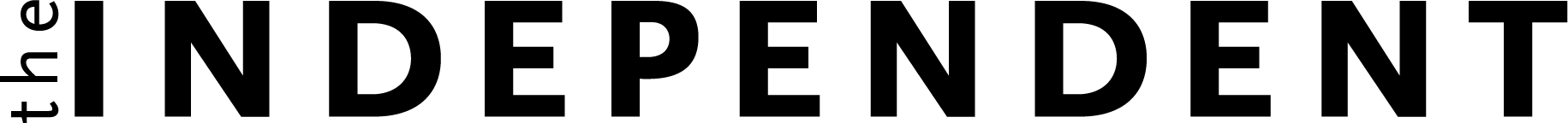3D Animation
The world of 3D animation is slowly opening up to new artists. New training options, online communities of users, and lower prices now make the prospect of 3D animation more enticing for independent filmmakers. But for those who know little about the field, starting out in 3D animation is still laden with many tough decisions, primary among which is selecting the animation program to invest in.
In the last issue of The Independent, I covered the evolving field of 3D animation. Here I report on three popular 3D applications from the perspective of an independent artist. As you will see, no single program will be right for everyone, but one of the following programs will meet the requirements of most independent artists.
I determined three criteria for a 3D animation program to meet for it to serve the specific needs of the independent artist. Each of the programs reviewed here are distributed in a free “learning edition” demonstration version that allows the prospective user to try out and learn how to use the program before purchasing it. Each of these programs costs less than $2,000. Finally, each of these programs is available for both the Mac and Windows platforms, so any filmmaker with a modern video editing system will be able to add 3D animation to their tools.
Universe 4
Electric Image, $1,000, Mac OS 9/OS X, Windows 98/2000/XP, Solaris, www.electricimage.com
Originally called Electric Image Animation System, this program is popular for its quick rendering of images. Universe is overshadowed in popularity by other applications but it is a flexible, useful, and quick performer with much to offer those on a budget. The application has the simplest and most straightforward interface of all three programs reviewed, and it has the considerable advantage that a limited version of it is bundled with the 3D Toolkit, a superb 3D training system.
Universe separates its functions into three programs: modeler, animator, and camera. As their names imply, modeler is for creating your 3D models; animator is for texturing, lighting, and animating; and camera is for rendering images of your animations. Using separate applications to create 3D is a little awkward because it makes it difficult to make changes to your models once the animation process begins. However, this is my only major complaint about the program.
Compared to the Lightwave and Maya interfaces, the absence of a multitude of tools, menus, and buttons feels almost austere. Although Universe lacks many of the extra features of the other programs, it is just as adept at creating high-quality images, showing that the true measure of how well a program functions is how well it handles the basics. In that regard, Universe is a top-notch program, especially for those just starting out in 3D.
I found that although Universe excels at the creation of industrial-type objects like machines, buildings, and vehicles, it lacks many character-animation tools that narrative filmmakers will want to use. But it is worth strong consideration by independents because of its integration with the 3D Toolkit, and the simple and direct nature of its interface. Of the three programs, Universe will be the one that people will be able to understand the quickest.
Lightwave 7.5
Newtek, $1,595, Mac OS 9/OS X, Windows 98/2000/XP, www.lightwave3d.com
Lightwave is notable for its design as an all-inclusive package that includes nearly all the functions needed to produce high-quality animation for video or film. Like Universe, Lightwave is split into separate applications for modeling and animation, but it does have tighter integration between them, which makes it a little easier to institute changes to models once you have begun to animate them.
Lightwave is a surprisingly powerful program, containing many high-end features that are not found on products in the same price range. Lightwave’s renderer allows you to render scenes with an advanced feature called radiosity that computes light rays in a more realistic method, which is much more developed than similar features in Maya or Universe. Lightwave also has features designed for character animation that make it easier to create and automate the usage of complex movements in your characters. However, Lightwave uses many unique interface conventions that make it difficult to navigate the program without spending a lot of time investigating the different tabs, windows, and buttons. But my own tests showed that Lightwave was the quickest to render images and video, so the time spent learning the program should be made up in the long run.
My main complaint about Lightwave is the scarcity of well-written documentation and training for it. Although Lightwave includes a huge manual, and there are a few third-party books published for it, I find that these serve more as references for people who are already comfortable with the application—I didn’t find any of them to be particularly well written or especially helpful. Lightwave’s usefulness is seriously hampered by its lack of training designed for the beginning 3D artist.
Endorsing Lightwave for beginners is a tough call not only because it is difficult to learn (particularly because of the lack of well-written documentation) but also because its interface is difficult to navigate. Lightwave is a surprisingly feature-filled program that has a lot to offer the independent artist without a lot of resources. At press time, Newtek released a few Internet-based tutorials (see “tutorials” in their website) designed for the beginning user. These tutorials are helpful and hopefully indicate more tutorials to come.
Maya Complete
Alias|Wavefront, $1,995, Mac OS X, Windows 2000/XP, Linux, Irix, www.aliaswavefront.com
Maya is the heavyweight champ in the world of big-budget 3D production. It has been used in movies like Shrek, the Star Wars prequels, and Ice Age. The current round of price cutting and releases of “learning editions” in the world of 3D software were both instigated by Alias|Wavefront and Maya seems to be the leader that the industry looks toward for direction in terms of product features and pricing. Maya has the most buzz of all the 3D programs around, but that doesn’t make it the best choice for independent artists. Its price and complexity both should warrant caution.
Unlike Universe and Lightwave, Maya incorporates all of its modeling and animation features into one application. The all-in-one functionality alone makes Maya easier to use, once you understand the program—which is no easy task. Maya is famous not just for its impressive features but also for its complexity and difficulty to master. Even those familiar with one or more other 3D applications may find using Maya for the first time an exercise in extreme frustration. Maya’s interface abounds with buttons, commands, toggles, and windows whose functions are not immediately comprehensible.
Thankfully, Alias|Wavefront understands the steep learning curve for Maya and has devoted a great amount of effort toward creating effective documentation and training materials. Maya comes with fully-indexed electronic documentation accessible via web browser, in addition to a whole set of tutorials that walk the user through all the main functions of Maya. Alias|Wavefront also publishes books and DVDs for further training.
Maya is so complicated because it’s chock-filled with an incredible amount of tools and features. Although it doesn’t have some rendering features found in Lightwave, Maya has many features for creating models and complex animation. For example, artisan and paint effects are both tools that allow someone to create 3D models and effects with an intuitive brush-like interface. The number of different windows and tools in Maya is staggering, but as I used it, it became obvious that they each serve an important purpose.
Maya seems to be designed more for large teams of artists with many resources available to them. Both Lightwave and Universe include rendering software that is both fast and feature-filled, while the renderer in Maya is not. This could add substantially to costs in terms of rendering time and software costs, depending on whether you buy a separate rendering application or use the one included with Maya.
Although Maya incorporates a great deal of training to lessen the grade of the learning curve, it still has a great deal of features, tools, and workflow steps to learn before it can be used effectively. Learning to use Maya means investing a great deal of time toward training and practice. Although I enjoyed using Maya the most of the three programs I reviewed, I must admit that I don’t feel that the program is the right choice for the majority of independent producers and artists.
The bottom line
Each of these programs has their own strengths and weaknesses, and no one is better than one of the others for every case. Some people want to become one-person animation studios that produce their own work, others want to find work as an animator or FX artist at a larger studio. Some artists may only be interested in creating visual effects for live-action production, while others want to create totally 3D worlds with their own animated characters. For each of these people, a different program will be most suitable.
For those who want to strike out on their own and become their own animation studio, both Lightwave and Universe are designed to be all-in-one solutions that are more suitable for a small operation. Universe’s weak point is its lack of character animation tools. Lightwave’s stronger character animation tools may justify spending the time to learn its convoluted interface and workflow. Those looking to find work at a post-facility or FX shop using 3D software should have at least some familiarity with Maya, since it is quickly becoming the standard for much of this work.
The quality of professional-grade tools available to the independent artist is truly a breakthrough, and the bottom line is that independent artists can now fully embrace 3D animation.