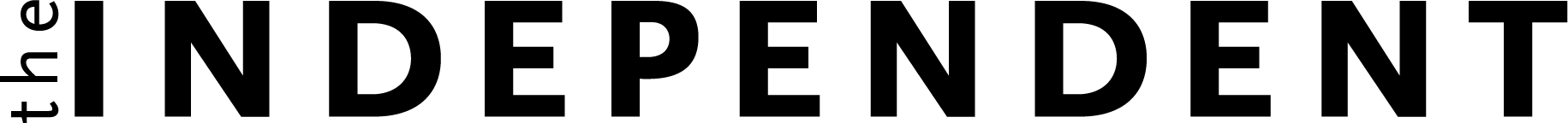I Blog….Therefore I Am
Freak boy and Festivus poles. Gutted tuna auctioned in Tokyo. And Thanos-the-PR-man singing “Feelings” at karaoke. Whoa-oh-oh.
I’m a blogger, but the existence of blogs isn’t news. What Freak Boy (a home-movie role I have twice played) wants you to know is how the use of iMovie, Apple Computer’s low-end, low-cost movie editing software for the Macintosh, has elevated my corner of the infinitely cornered internet into a class way beyond the chattery clatter of bad blogs.
(The bad kind is where the blogger makes hourly text entries like: “Rode the bus this a.m. then got a Jamba Juice, green tea flavor. Tasted like green tea meets shamrock shake. I feel lachrymose today. Haven’t felt such since last tues when BOYFRIEND left the infamous voicemail…”)
No, on allensalkin.com and festivusbook.com, visitors aren’t treated merely to self-indulgent drivel. Here they can meet in full motion some of the characters and subjects about which I write, and, thanks to iMovie’s slightly-more-than-bare-bones quality, these moving characters appear in a way that feels, well, bloglike.
I don’t just blog about Festivus—or write about the writing of my book on Festivus (Festivus: The Holiday for the Rest of Us, Warner Books 2005)—I present you with a minute-thirty-five web-friendly QuickTime of some folks I met in Austin who are planning to set up a Festivus pole lot in their front yard. You get to see and hear these flesh-and-blood Austinians who want to observe the Seinfeld-popularized holiday by selling hearty cuts of unadorned aluminum fence post for people to place in their living rooms instead of, or in addition to, Christmas trees, menorahs, kinaras and harvest lanterns. The movie downloads quickly and arrives complete with titles and credits and funky bubble-wipe transitions.
Likewise, in another blog entry, when I go on about the six weeks I spent in Greece writing a different book, I can cut through the claptrap with my short film The Return of Freak Boy. Shot entirely in 30-second chunks with the movie function of my four-year-old Canon digital still camera, this shot was made at the small Greek hotel where I stayed during that six weeks. I edited it with iMovie on my six-year-old PowerBook, and the whole production process, from scriptwriting to uploading onto my site, took three hours. Now visitors can watch me drink a Mediterranean espresso and freak out disturbingly at the Aegean Sea, to a clever musical soundtrack.
There’s something about iMovie that is particularly in the spirit of blogs. It imparts an inbred low-budget feel that fits into a blog better than a sharply produced Hollywood trailer, but it is also just slick enough to render short movies fun and watchable. Simple technology has made producing a professional looking blog fairly easy. Blogger.com and Typepad.com allow anyone to do it cheap. Although blogs from these popular sites aren’t perfect; they still have the around-the-edge roughness of amateur work—the standardized fonts, the lack of adequate page breaks, the slightly confusing graphics that gives the credence of a good garage band, and puts the focus not on the hocus pocus bells and whistles, but on the quality of the content.
Of course, most blog content sucks. Most people are not professional writers, and for good reason—they can’t write. Their writing is boring or pointless, and readers pick up on that as quickly as a dog can sense a plastic pork chop is made of plastic and not pork.
Besides, featuring photos alone to back up a blog’s content is so dial-up. It’s fine to show the face of the person who dumped you, but it’s way better to use iMovie’s Ken Burns effect to slowly zoom in on the photo of the person who dumped you, closer and closer, until the only thing in the frame is the person’s slightly moist right-nostril-rooted nose hair. That’s not just a photo, that’s a statement!
Better yet, volume levels can be adjusted to make up for lame on-camera microphones, music can be added seamlessly from iTunes, and photos slotted in from iPhoto—all part of Apple’s iLife suite that retails for $80 (if you already have iTunes). It’s important to note that in order to put movies onto your blog you will not be able to use sites like Blogger.com and Typepad.com. They don’t yet allow movies, just photos, which makes your blog with movies (and mine) that much more unique.
Let me share a few tips on making an effective iMovie to complement a blog.
* Make it absolutely as short as possible. The movie will load faster and more people will watch to the end if it is one minute or less. This involves cutting everything ruthlessly. Don’t let scenes last a tenth of a second longer than absolutely necessary. It all adds up. Every extra second will lead you to lose a viewer.
* Light music works best on computer speakers. Heavy metal gets muddy on little speakers. Something sparse like classical won’t lead people who surf at work to hit mute immediately.
* Have a point, a story, a reason. Don’t just make a film of your baby crawling, score it with sweet Sesame Street music, and call it “Baby’s First Crawl.” That’s nice, but it’s better if, for instance, you call it “Baby Bulldozer” and highlight the funny moments like when your baby rams into a stuffed animal or dives into a plate of SpaghettiOs. You could add demolition derby sound effects or a motor sound or even subtitles that say “BLAMMO!” at each moment of impact. Viewers will genuinely enjoy themselves, and they will come away with the same point that a boring movie called “Baby’s First Crawl” might make: Your baby is crawling now and is smart and cute and wonderful. Goo-goo.
* Use iMovie special effects sparingly. One split-screen or shooting flare is clever. More is cloying and patience-testing. Don’t patience test. You will fail that test every time on the Internet.
* But do play around with iMovie’s special effects and understand how effective they can be. Switching to black and white or making the film look scratchy and old can be great storytelling devices. As with any film, use all tools of the medium to communicate your ideas.
* If you have end credits, make sure they move fast. If anyone actually cares to read them, they can easily pause the QuickTime. This isn’t a theater. The audience has a pause button.
* End with a still frame instead of a fade to black. That way when the movie ends, the QuickTime viewer will freeze on the image of your choice, hopefully something emblematic of the whole film.
* Use the transitions tools, but don’t get too corny unless you want corny. Some of the transitions on iMovie are very 1970s funky. Careful.
* On my site, I have a special “Movies” page separate from my blog page. I can add links within the blog that will begin loading the movie immediately, or visitors can go to the movie page and see the full menu of movies.
* Of course, movies take up more space than photos and words, so it’s a good idea to keep track of how much space the host provides. I use Opensourcehost.com. My web designer used an open source program Drupal to build my site and set up a page that allows me to easily transfer movies to the site using ftp (file transfer protocol).
* Don’t put anything porn-like in your movie or the title of your movie. You will risk upsetting your hosting site and also being found by the countless porn-surfers who could overwhelm the bandwidth of your site and lead to a crash, or to you exceeding what your host allows. (I found this out with the large number of hits I received with the seemingly innocuous titled photo entry: “Velodrome Girl.” It is a picture of a fully dressed spectator with interesting face paint at the Olympic bicycling venue in Athens.)
* When you think everything is done and uploaded and working perfectly, call someone with a different operating system and have them test the movie by accessing it on the web like a normal person. Make sure it works.
Have fun and don’t make a chore of it. You want your time commitment to be blog-like: small. Otherwise it will become a pain. A less-is-more example is my little iMovie of Thanos. I did almost no editing on this 30-second film of a guy I met in Tokyo last year pausing in his moment of karaoke-ing “Feelings” and switching to French mid-song to greet the crowd: “Madams and Messieurs, bon soir.” Pure cheese. I tinkered with the sound levels a little and put it up on my site.
Some video, like the rare great blog entry, needs no editing. Most does.